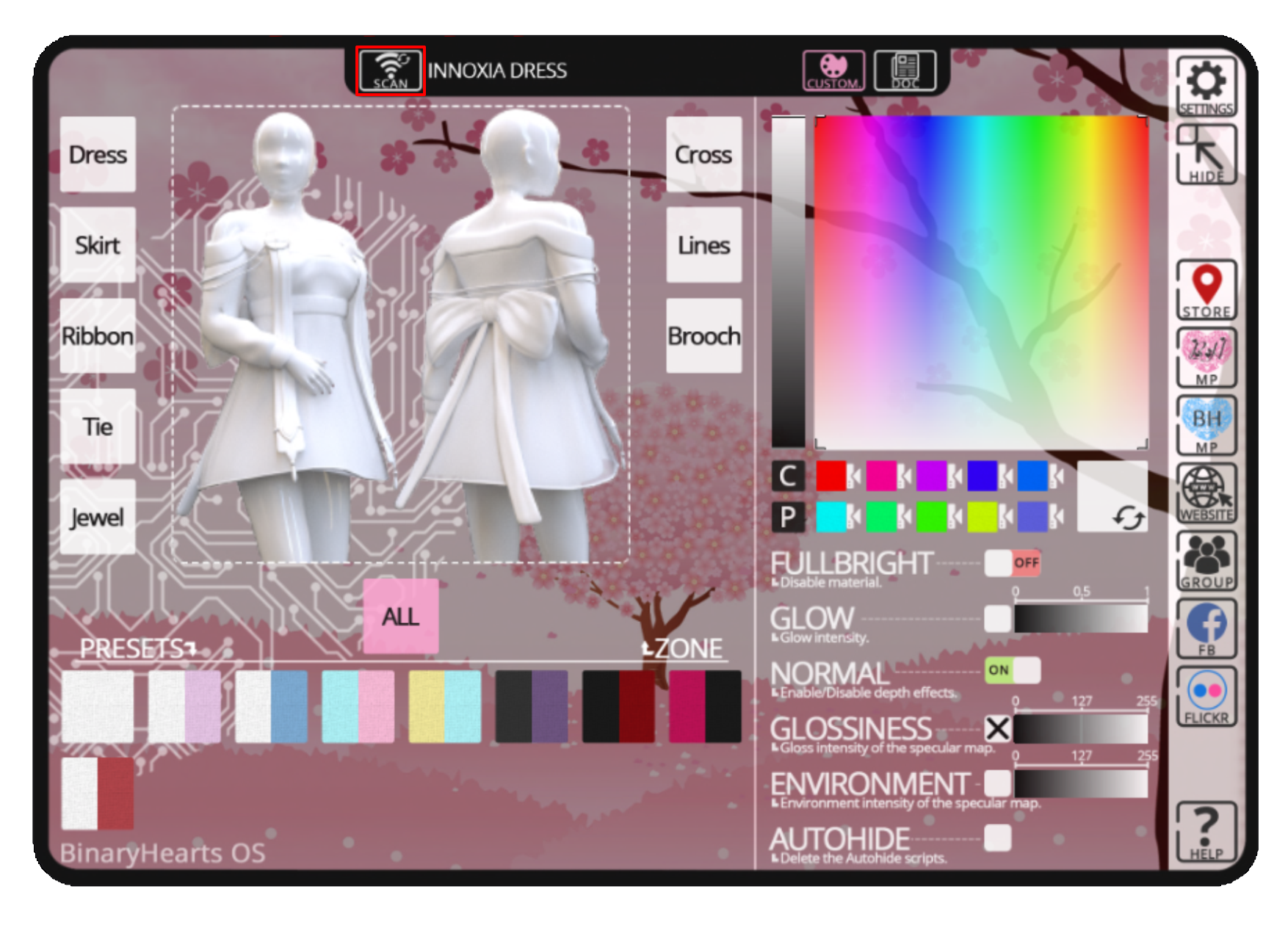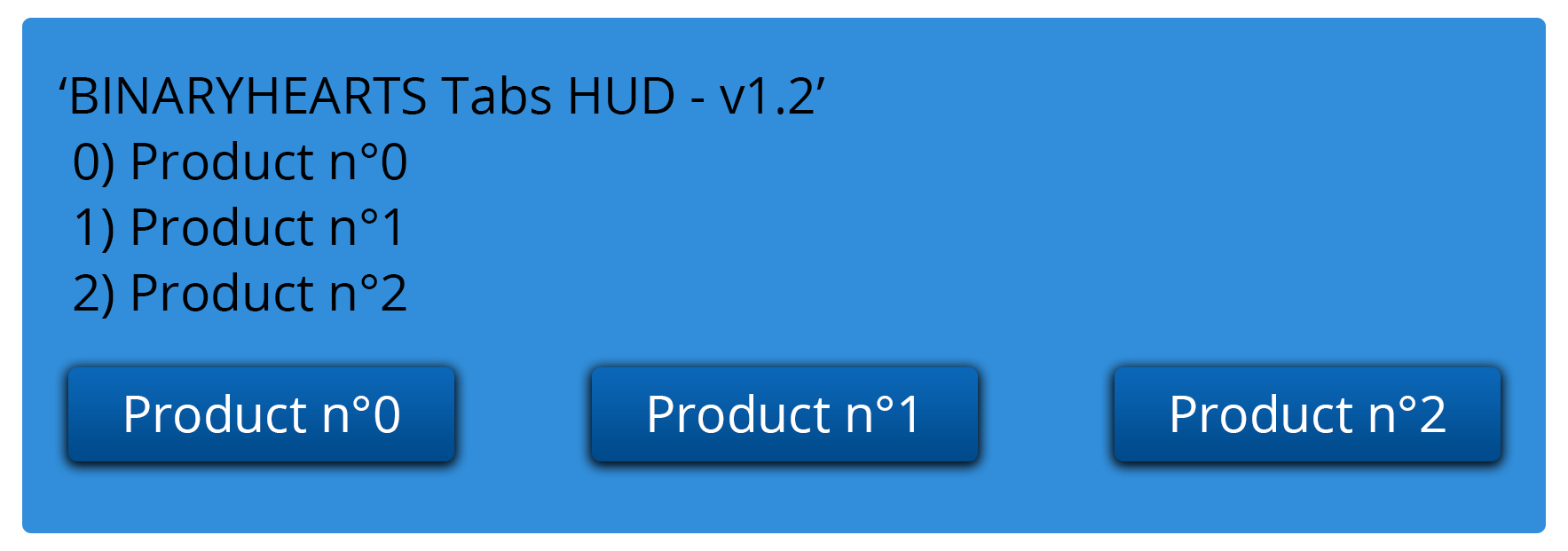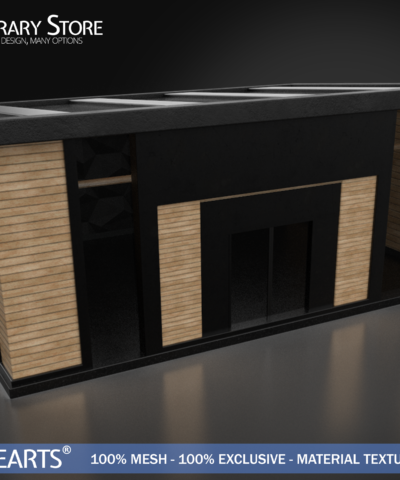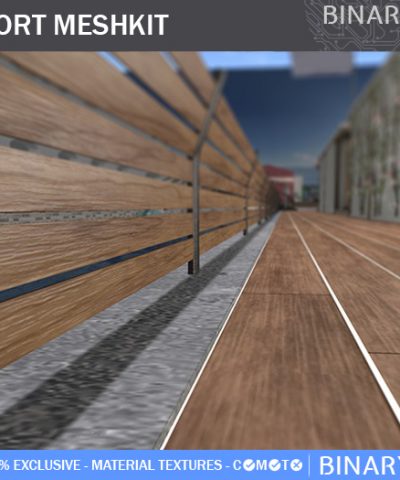BulkHead Lamps Set (Black & Industrial)
L$249
BinaryHearts is proud to present his BulkHead Lamps Set.
100% Mesh, Material Textures & High Quality Scripts.
The box contain three wall lamps, each lamp have 2 texture variant.
One script can manage up to 255 lamps and they can be linked with any object, the script is designed to have a low lag impact.
You can easily manage the color, the intensity, the falloff, the radius and the glow of all the lamps using the integrated menu.
Smart’On feature will turn the lights on automatically each night, and turn the lights off when the sun rise. (Can be disabled using the menu).
Only 2LI per lamp at normal size, the size can be reduced to lower the Land Impact.
Guide
Tabs HUD
You can link the Tabs HUD to a product from the product itself, this way you could link them faster since you’ll be able to select a product directly from the world.
It’s also usefull when you use the same product multiple time, this way you can be sure the one you’ll link will be the good one.
To link the tabs to a product from this last, you just have to click the product to get it’s toast menu, then use the Link button (The HUD should be weared and initialized before).
For a worn product, you just have to right click it directly from your inventory, then choose “Touch” and the toast menu will be openned.
You can link a product by doing a scan from the HUD, all products in range (from the closest to the farthest) will be displayed on the toast menu.
The BinaryHearts Tabs is having an “Automatic Link” feature, it makes the HUD connect to the last product weared or dropped and help you to save time.
You have nothing to do to enable the Automatic Link, just wear the HUD and it will connect to the last product you did rezzed or weared in world.
You can disable this feature in the HUD advanced setting by clicking the gear on the top right of the HUD
| Colors | Black, Industrial |
|---|---|
| Material | Glass, Metal |
| Land Impact | 2LI |