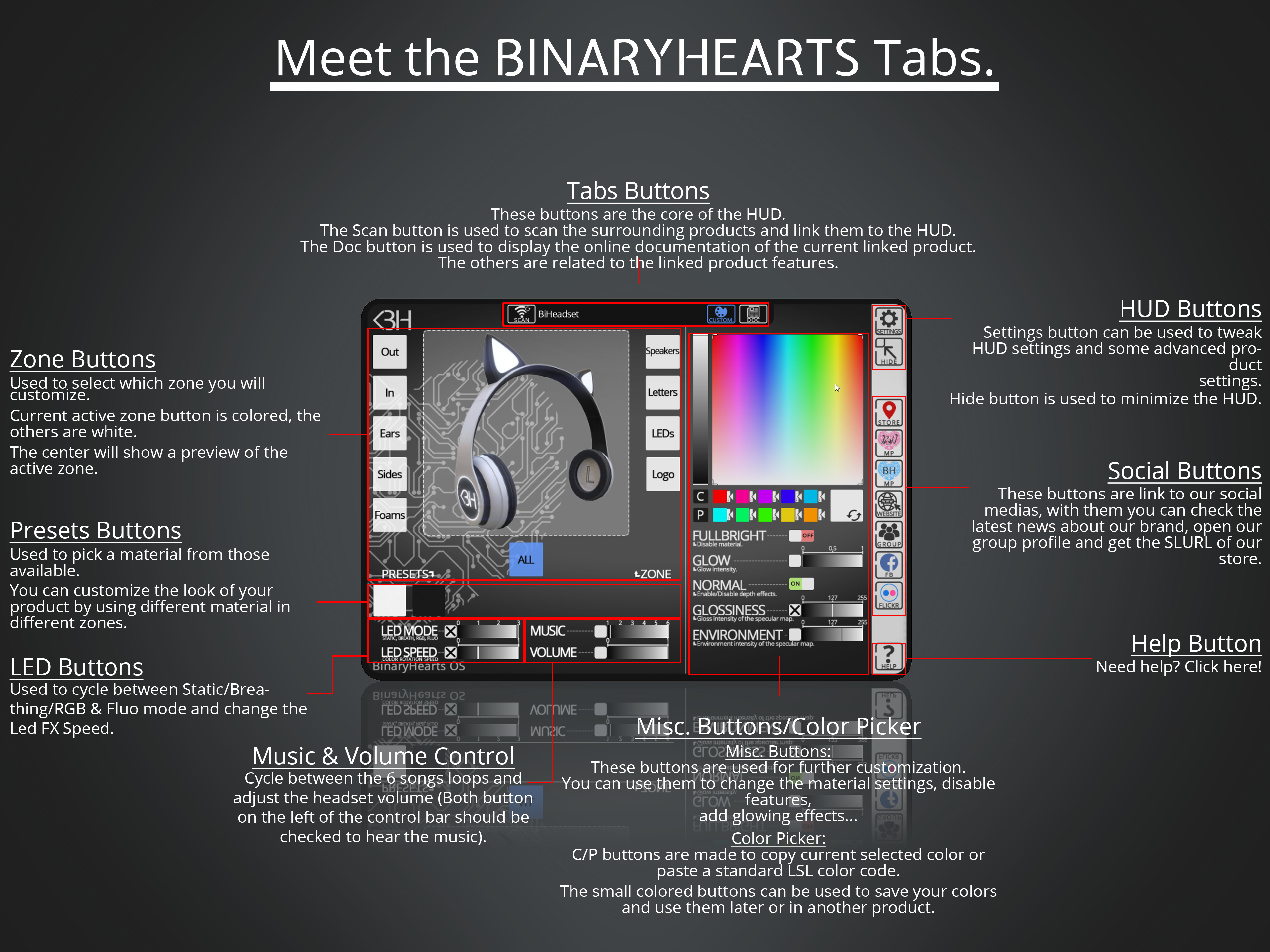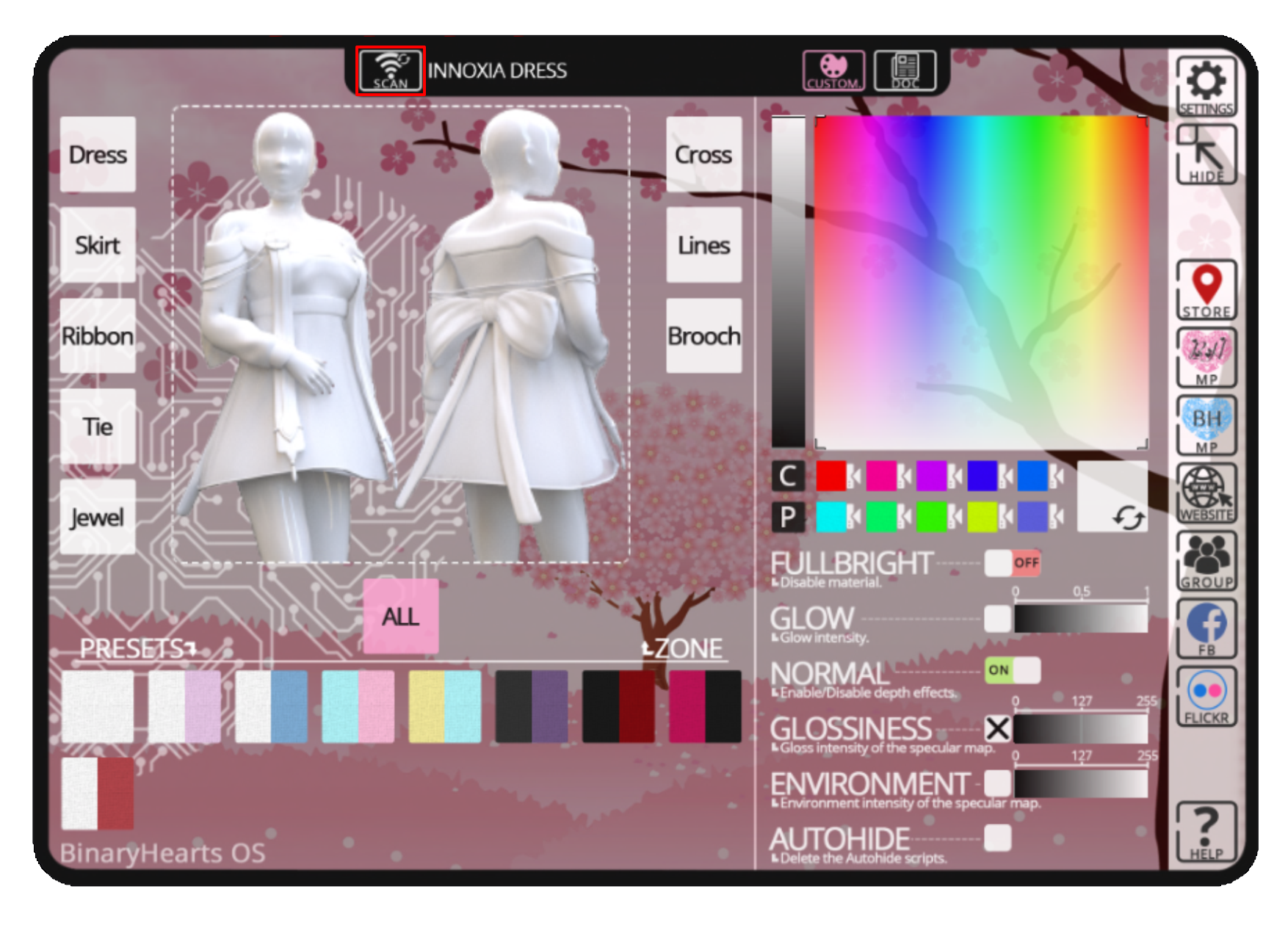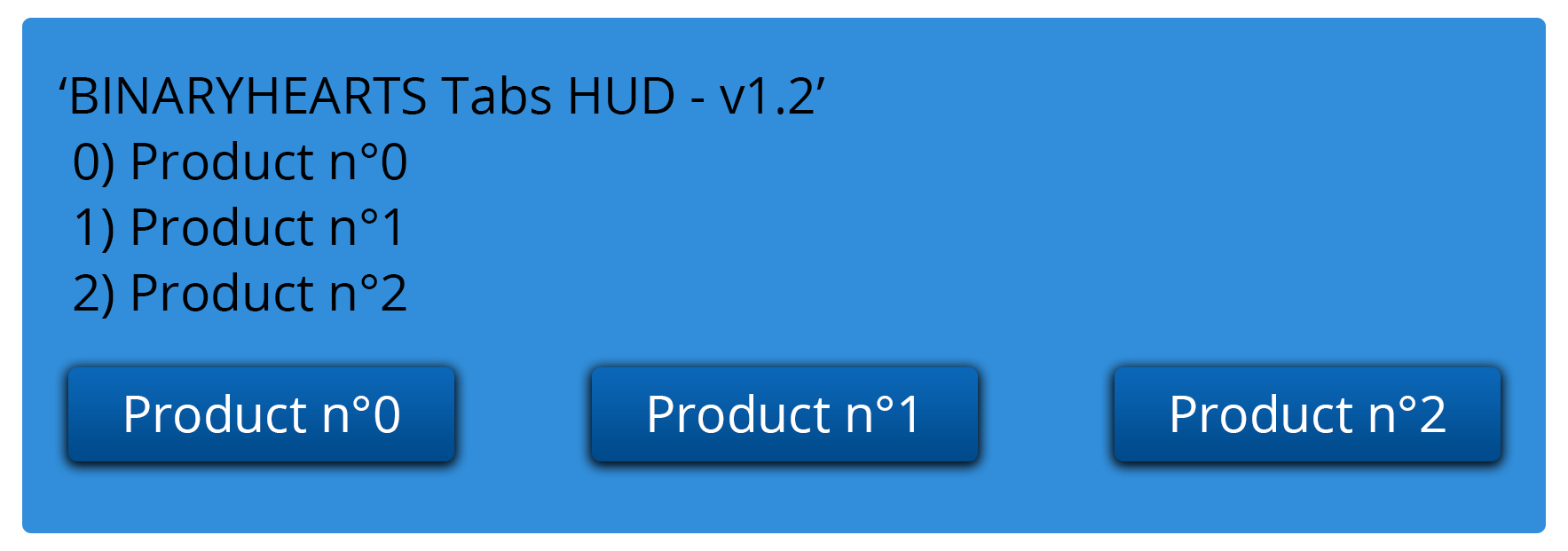BiHeadset
L$399
BinaryHearts is proud to present the BiHeadset, a high quality Headset with cat’s ears (*optionnal; flat, earless version is included) and HD OLED Panel that could display 8 integrated Logos and even your own one!
Taking advantage of our Tabs HUD, we makes the decision to propose only one version of this product that could be easily customized to display up to 16 millions of colors, the headset is cut in 9 parts and each of them could be colored individually.
For those who love the black, we’ve also integrated a black set of textures to have a deep black without loss in the material’s quality.
To fit any head’s size, the headset is shipped with 5 ears sizes (Flat or Earless, Small, Medium, Large and Large Edgy)
You’ll also find all these editions declined as a neck version to wear the headset around your neck.
Guide
Tabs HUD
You can link the Tabs HUD to a product from the product itself, this way you could link them faster since you’ll be able to select a product directly from the world.
It’s also usefull when you use the same product multiple time, this way you can be sure the one you’ll link will be the good one.
To link the tabs to a product from this last, you just have to click the product to get it’s toast menu, then use the Link button (The HUD should be weared and initialized before).
For a worn product, you just have to right click it directly from your inventory, then choose “Touch” and the toast menu will be openned.
You can link a product by doing a scan from the HUD, all products in range (from the closest to the farthest) will be displayed on the toast menu.
The BinaryHearts Tabs is having an “Automatic Link” feature, it makes the HUD connect to the last product weared or dropped and help you to save time.
You have nothing to do to enable the Automatic Link, just wear the HUD and it will connect to the last product you did rezzed or weared in world.
You can disable this feature in the HUD advanced setting by clicking the gear on the top right of the HUD
In-World store
| Model | BiHeadset |
|---|
You may also like…
-
Kitsune Mask
L$149 – L$549