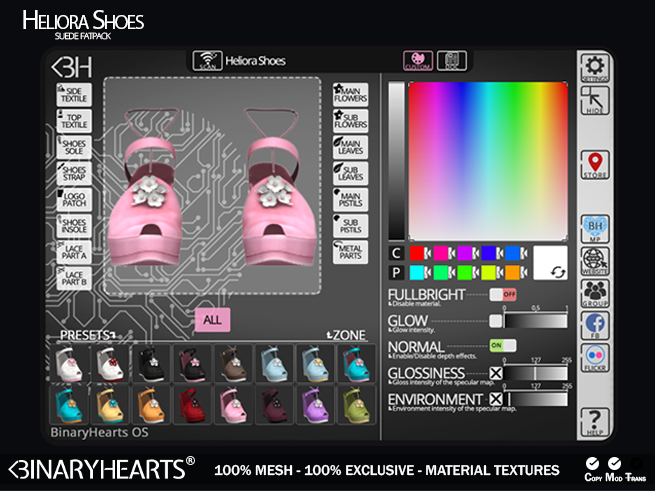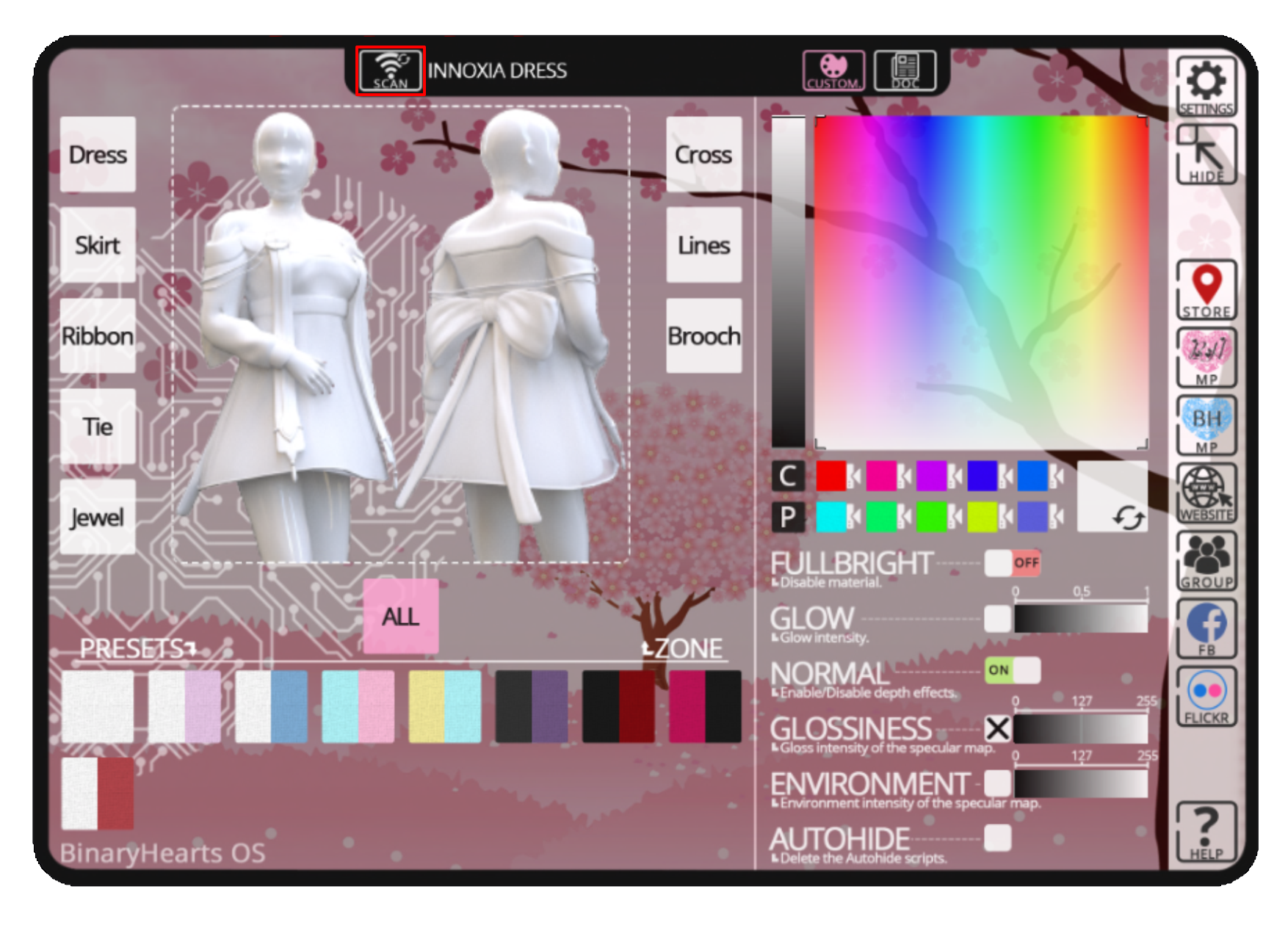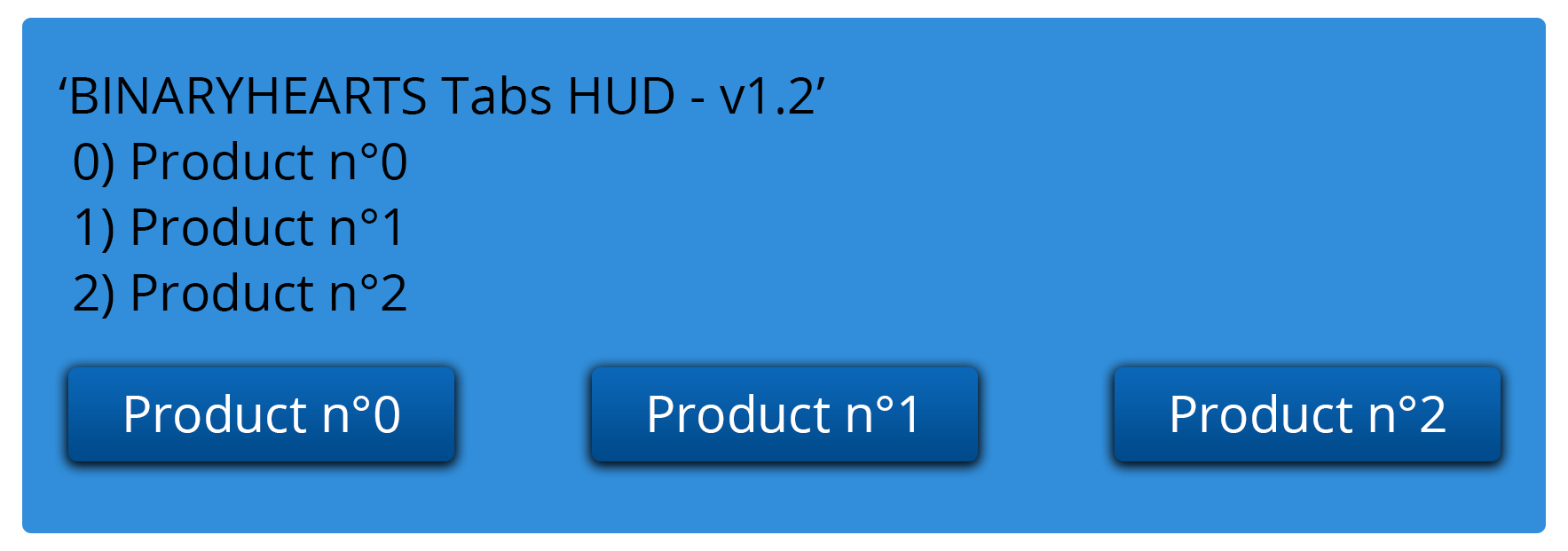Heliora Shoes
L$599
Step into a world of boundless possibilities with our groundbreaking pair of shoes, featuring 14 exquisite colors meticulously curated across 15 unique zones. Each step you take becomes a canvas for your individual style, as you effortlessly mix and match hues to create a look that’s uniquely you. From vibrant and bold to subtle and sophisticated, our shoes empower you to express your personality with every stride. Elevate your fashion game by embracing the endless combinations these shoes offer, allowing you to transform your ensemble at will. Embrace the fusion of innovation and style, and make every step a masterpiece of self-expression.
Fitted for Maitreya Lara, Meshbody Legacy, eBody Reborn.
Guide
Tabs HUD
You can link the Tabs HUD to a product from the product itself, this way you could link them faster since you’ll be able to select a product directly from the world.
It’s also usefull when you use the same product multiple time, this way you can be sure the one you’ll link will be the good one.
To link the tabs to a product from this last, you just have to click the product to get it’s toast menu, then use the Link button (The HUD should be weared and initialized before).
For a worn product, you just have to right click it directly from your inventory, then choose “Touch” and the toast menu will be openned.
You can link a product by doing a scan from the HUD, all products in range (from the closest to the farthest) will be displayed on the toast menu.
The BinaryHearts Tabs is having an “Automatic Link” feature, it makes the HUD connect to the last product weared or dropped and help you to save time.
You have nothing to do to enable the Automatic Link, just wear the HUD and it will connect to the last product you did rezzed or weared in world.
You can disable this feature in the HUD advanced setting by clicking the gear on the top right of the HUD
| Colors | Fatpack |
|---|---|
| Material | Denim |
| Fitting | Maitreya Lara, Legacy, eBody Reborn, Prima |